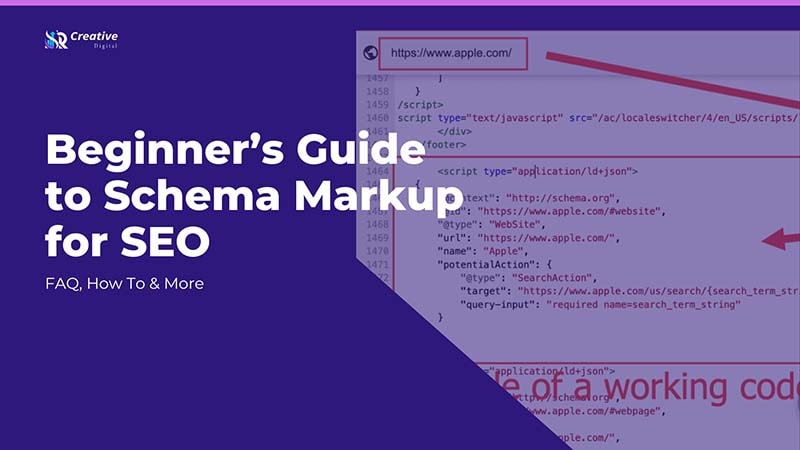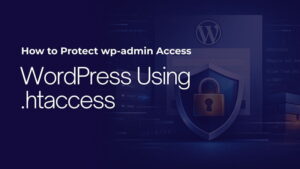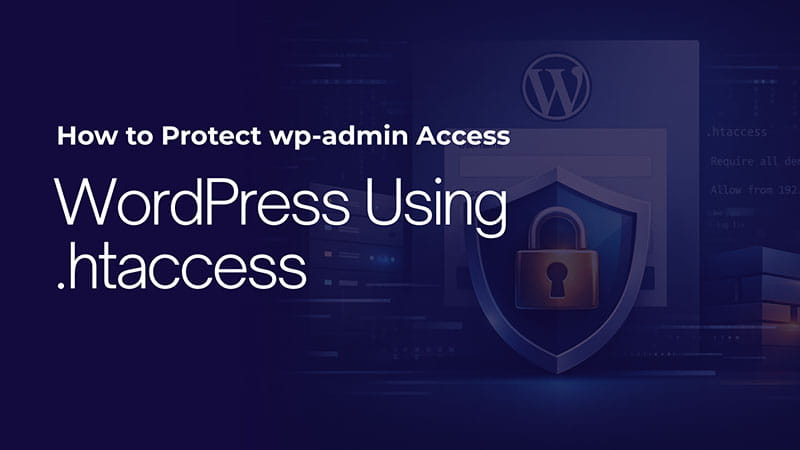This detailed manual will provide you with all the necessary information to understand schema markup if you are a total beginner- what it is, the reason why it is essential for SEO, the right way of doing it, and we will also answer your most frequently asked questions. By the end of this post, you will be equipped and knowledgeable enough to start applying schema markup on your site without any doubt (and thinking of SEO at the same time).
What Is Schema Markup?
Schema markup (also known as structured data) is a standard format that helps search engines (and other automated systems like voice assistants or AI bots) to get more context about the meaning of your web content.
In more concrete terms: when you add schema markup to a page, you’re telling the search engine:
- “This page is about a recipe,” or “This page is about a local business,” or “This is a FAQ page” — i.e., the type of content.
- “Here are the attributes of that content: name, image, rating, price, author, etc.” So you’re supplying key-value pairs that describe the content in machine-readable form.
A little background
The vocabulary for schema markup is maintained by Schema.org (often styled “Schema.org”), which is a collaboration originally between search engines like Google LLC, Microsoft, Yahoo! and Yandex since 2011.
So in short: schema markup gives search engines a clearer, structured “map” of your content rather than leaving them to guess based on plain text alone.
Why Schema Markup Matters for SEO
1. Enhanced Search Listings (Rich Results)
One of the most practical benefits is that schema markup makes your page eligible for richer display enhancements in the search engine results pages (SERPs)—think star ratings, product availability, FAQ accordions, “how-to” steps, event details, etc.
While having schema does not guarantee rich results (that is up to the search engine), it enables the possibility.
2. Potentially Improved Click‐Through Rates
That is because your listing has the potential to appear in a more visually appealing and informative way in the SERPs, allowing it to be distinguished from plain blue links. Consequently, that can result in improved click-through rates (CTR) and additional traffic.
3. Better Understanding by Machines (Future-Proofing)
With the changes in search to AI, voice assistants, and semantic search, machines will depend more on structured data to “comprehend” the content. Using schema markup means that you are going in the same direction as the evolution instead of depending solely on natural language parsing.
4. Clarifying Ambiguity & Building Knowledge Graphs
Schema helps define the characteristics of an entity (e.g., Person, Organization, LocalBusiness, Product) as well as the relationships between the entities. This is a great help to search engines in constructing “knowledge graphs” or entity graphs, thereby improving the context and the relevance.
Important caveat: It’s Not a Direct Ranking Factor
To some extent, schema markup is beneficial, but it is not considered by Google as a direct ranking signal. “If you add schema, you will rank higher automatically.”
Essentially, it is a tool for helping your content to be found in a more effective manner and in a greater number of ways, which in turn can be a source of SEO’s indirect benefit.
Common Types of Schema Markup & When to Use Them
Here are some widely used schema types and scenarios where they make sense:
- Article – For blog posts, news articles, long-form content
- FAQPage – When you have a page listing questions and answers
- HowTo – When you provide step-by-step instructions
- Product – For e-commerce product pages: price, availability, reviews
- LocalBusiness – For brick-and-mortar or service businesses: address, opening hours, contact info
- Organization – For your company details: name, logo, social profiles
- Event – For events: date, location, ticket info
- Review – For pages featuring reviews and ratings
- Recipe – For cooking/food‐related content: ingredients, cook time, ratings
These aren’t exhaustive—Schema.org contains many more types and subtypes.
While selecting a type, question yourself: “What is the main ‘thing’ that this page is revolving around?” After that, pick the suitable schema type for that ”thing”.
How to Implement Schema Markup: Step-by-Step
Step 1: Determine Which Pages Should Have Schema
Start with your most valuable pages: home page (Organization/LocalBusiness), product pages (Product), blog posts (Article), FAQ pages (FAQPage), etc.
Create an inventory of page types and pick which ones to prioritize.
Step 2: Choose the Right Schema Type
Match your content with the most relevant schema type from Schema.org.
For example: if you have a FAQ page, you’d use FAQPage; if you have a “How to” tutorial, use HowTo.
Step 3: Choose the Format (JSON-LD, Microdata, or RDFa)
- Google recommends using JSON-LD because it’s easiest to implement and maintain.
- Microdata and RDFa are alternative structured data formats, but they often require more tagging inside HTML elements. Many beginner setups stick with JSON-LD.
Step 4: Create the Markup
You can write the JSON-LD block manually or use schema generators. In the JSON-LD script you’ll include: @context, @type, and the properties relevant to the schema type (e.g., name, image, url, description, author, datePublished, etc.).
Example (for a FAQPage):
<script type="application/ld+json">
{
"@context": "https://schema.org",
"@type": "FAQPage",
"mainEntity": [
{
"@type": "Question",
"name": "What is schema markup?",
"acceptedAnswer": {
"@type": "Answer",
"text": "Schema markup is a code you add to your website to help search engines understand your content."
}
},
{
"@type": "Question",
"name": "Why is schema markup important for SEO?",
"acceptedAnswer": {
"@type": "Answer",
"text": "It enables rich results, improves visibility, and helps machines interpret content better."
}
}
]
}
</script>Step 5: Insert the Markup into Your Page
Place the JSON-LD <script> block in the <head> section of your HTML or just before the closing </body> tag—both are acceptable, though putting it in <head> is often recommended.
Step 6: Validate the Markup
After implementation, your next step is to test the schema to ensure there are no errors:
- Use Rich Results Test (by Google) or other schema validators.
- Make sure the
@typeand properties are correctly visible. - Watch for errors or warnings in the markup.
Step 7: Monitor & Maintain
Schema isn’t “set and forget” — if the content changes (e.g., new reviews, new schema type needed), update the markup.
Use GSC (Google Search Console) or other analytics to check for “Enhancements” and any schema-related issues.
Check that the rich results (if eligible) are actually appearing. Not all pages will show them.
FAQ: Frequently Asked Questions About Schema Markup
Q: Does schema markup guarantee better rankings?
No, schema markup is not a direct ranking factor according to Google. But it does help your page become eligible for richer SERP features, which can improve visibility and CTR.
Q: If I implement schema, will Google always show rich results for my page?
Not always. A schema markup can get you there, but Google takes the final call on whether to display rich results based on factors like content quality, relevance, user experience, and whether the markup is correct.
Q: Which format should I use (JSON-LD vs Microdata vs RDFa)?
In the majority of instances, JSON-LD is the advised method since it is more adaptable, simpler to handle, and less intrusive to your HTML structure. A lot of newbies consider it the easiest way.
Q: Can I add schema markup manually? Or do I need a plugin?
You can absolutely add manually (especially if you’re comfortable editing HTML). There are also plugins and tools (for WordPress or other CMS) that simplify this. Manual gives you full control. Reddit users note:
“You can do quite a lot with custom HTML, all you need is to generate the schema, validate it … and then put that within script tags.”
Q: What are common mistakes when implementing schema?
Some pitfalls include:
- Using the wrong schema type for the page
- Not including required properties (leading to errors)
- Duplicate or conflicting markup
- Markup that doesn’t match the page’s visible content (which may trigger penalties or ignored markup)
- Forgetting to test/validate
Q: Does schema markup help with voice search or AI results?
Yes, voice assistants and AI systems are usually very dependent on structured data and entities in order to be able to answer their queries. Schema helps your content to be more “machine-friendly” for these channels.
HowTo: Practical Example (Step-by-Step)
Let’s walk through a simple example: You have a blog page titled “Beginner’s Guide to Schema Markup for SEO” and you want to mark it up as an Article type with an FAQ section at the bottom.
1. Create the main JSON-LD for the Article
<script type="application/ld+json">
{
"@context": "https://schema.org",
"@type": "Article",
"headline": "Beginner’s Guide to Schema Markup for SEO",
"description": "An in-depth guide for beginners on how to use schema markup for SEO, including FAQ and how-to steps.",
"author": {
"@type": "Person",
"name": "Your Name"
},
"datePublished": "2025-10-28",
"image": "https://yourdomain.com/path/to/image.jpg",
"mainEntityOfPage": {
"@type": "WebPage",
"@id": "https://yourdomain.com/beginners-guide-to-schema-markup"
}
}
</script>2. Add the FAQ markup (just below or after the Article block)
<script type="application/ld+json">
{
"@context": "https://schema.org",
"@type": "FAQPage",
"mainEntity": [
{
"@type": "Question",
"name": "What is schema markup?",
"acceptedAnswer": {
"@type": "Answer",
"text": "Schema markup is structured data you add to your website to help search engines understand your content."
}
},
{
"@type": "Question",
"name": "Why is schema markup important for SEO?",
"acceptedAnswer": {
"@type": "Answer",
"text": "It helps make your content eligible for rich snippets, attract more clicks and align with voice/AI search."
}
}
]
}
</script>3. Insert into HTML
Place these <script> blocks into your HTML, usually in the <head> or just before </body>.
4. Test the markup
Use the Rich Results Test or another validator to make sure that there are no errors. Repair all warnings or errors. Make sure that the markup corresponds to the content that is visible on the page.
5. Monitor
After some days/weeks, you should inspect Google Search Console under Enhancements to find out whether your markup is detected or if there are any problems.
Semantic SEO & Entity-Based Optimization: The Bigger Picture
The modern practice of search optimization (especially when using LLMs, AI, voice search) is no longer just about keywords — rather, it is about entities (people, places, things) and how they are connected. In this respect, schema markup is very important.
By using schema you are:
- Declaring the entity (e.g., “Your Brand”, “Article”, “FAQPage”)
- Defining properties of that entity (author, date, url, image, etc)
- Specifying relationships between entities (Article is about X, published by Y, contains Questions)
This semantic clarity helps search engines and AI interpret your content, which can improve relevance for queries, featured snippets, voice results, and more. So when writing your blog posts, product pages, or other content: think not just about keywords but “What entity is this? How can I make its meaning explicit for machines?” Schema markup enables you to do that.
Key Takeaways
- Schema markup is structured data that provides more context to search engines about what your content is.
- It does not guarantee ranking boosts, but enables rich results, better CTR, and better machine understanding.
- Choose the right schema type, use JSON-LD (preferred), insert correctly, validate, and maintain.
- Think semantically: entities + relationships + meaning = modern SEO.
- Begin with your high-value pages, implement gradually, and monitor performance.